I want to ship to a country outside the US
I want to ship to the US
WELCOME ATP MEMBER!
Frequently asked Questions
Now, you can ship your new gear to any country in the world using the email you shared with the ATP and logging into your Tennis-Point account. The email must match the one you provided to ATP! If you want to ship your order to the US, please order via the US website (tennis-point.com). If you want to ship your order to all other countries, please order via the global Tennis-Point website (global.tennis-point.com).
How do I activate and use my account?
Before you can activate and use your personal Tennis-Point account, please register your email with the ATP requesting a Tennis-Point account. The email must match the one you provided to ATP!
Click the left/first SHOP HERE button at the top of this page. Once on the tennis-point.com homepage, click MY ACCOUNT. If you already have an account set up on the tennis-point.com USA website, simply log in and add items to your cart. If you don’t have an account, click CREATE ACCOUNT using the email that you shared with the ATP. The discount will be applied in the shopping cart. If you would like to ship to any other country outside the USA:
Click the right/second SHOP HERE button at the top of this page. Once on the tennis-point.com homepage, click MY ACCOUNT. If you already have an account on the global.tennis-point.com website, linked to the email address that you provided to the ATP, enter your details under “I am a customer already”. If you don’t have a Tennis-Point account, click on “Sign Up” under “I am a new customer” and use the email address that you provided to the ATP. The discount will be applied in the shopping cart.
I can’t login with my e-mail address. What shall I do?
Did you Share your email address with the ATP?
Why does the ATP discount not show?
Make sure you are logged into your www.tennis-point.com account (shipment to US) or global.tennis-point.com account (shipment to all other countries) with the email address, you shared with the ATP and registered with.
Before you can activate and use your personal Tennis-Point account, please register your email with the ATP requesting a Tennis-Point account.
© 2025 Tennis-Point GmbH. All rights reserved


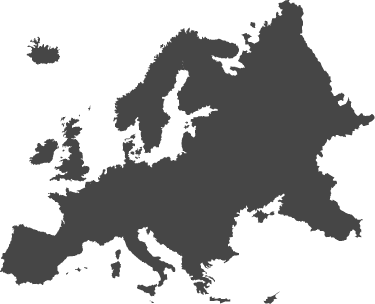

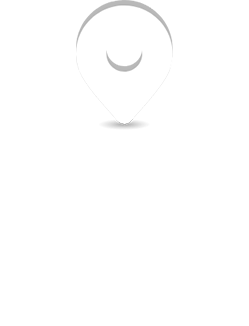
.png)